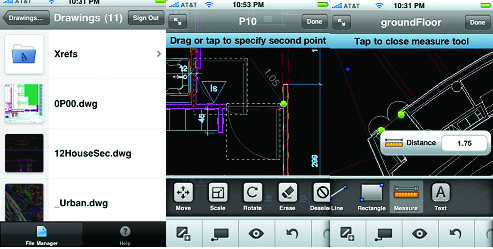Collaborating with students and workgroups has never been easier. Perfect for architecture, engineering, and design students. Provide Real World experience, Real time.
Formerly, “Project Butterfly” from Autodesk Labs, the release of AutoCAD WS web and mobile application for AutoCAD software lets you view, edit, and share 2D DWG drawings through all major web browsers or mobile device. Now you have the freedom to work anywhere and with anyone. Store AutoCAD drawings and project files in an easy-to-access online workspace. There’s no software required, simply download the App for your iPad, iPhone, or iPod touch via the App Store.
- Online DWG viewer—all you need is a web browser. Your drawings will be available to you from anywhere, just by logging in to your AutoCAD WS account at www.autocadws.com
- Web-based CAD—Edit drawings online using over 100 familiar tools and intuitive drawing editing for non-AutoCAD users alike.
- No software required—Invite team members to review and edit DWG drawings online.
- Collaborate in real time—Conduct online design reviews with participants in multiple locations like job sites, home or different campuses.
- Working Together–Your student or instructor will receive an email invitation with a link to a shared drawing. Clicking the link will open AutoCAD WS app then the DWG in a browser. Now the student(s) and the instructor can make and see changes simultaneously in real time.
- Track and manage changes—Instructors can record changes to designs in a timeline for version control and auditing.
Good news for campus IT departments… There is no limit on the number of drawings or files you can upload, access, and share on AutoCAD WS. Accessing drawings and documents from AutoCAD WS reduces your dependence on FTP servers or file hosting services. Since this is a web application, all the different versions are automatically saved on the AutoCAD WS server. This feature frees you from having to manually upload the file after every change in AutoCAD, and they are always up-to-date!
For most AutoCAD software users, a plug-in is available to integrate online and mobile capabilities directly within the AutoCAD software environment, allowing users to upload, synchronize, and manage files in an AutoCAD WS online workspace directly from their desktop. For Mac versions, no plug in is required. Visit www.autocadws.com/downloads. The AutoCAD WS plug-in is also included in the Subscription Advantage Pack for AutoCAD 2011 products available to Subscription customers at www.autodesk.com/advantagepack-autocad.
For a preview video, please watch the YouTube video here:
Author: Amy Gritzinger
Share this Post