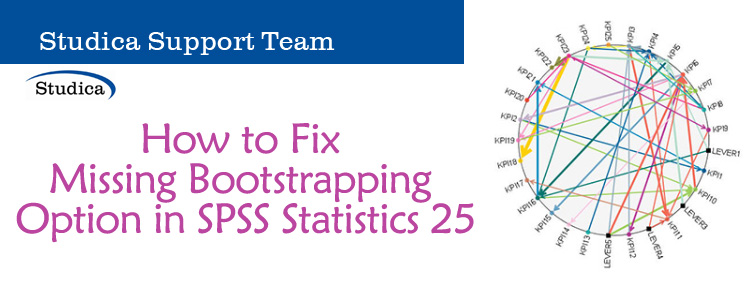IBM SPSS Statistics 25 has a powerful feature known as Bootstrapping. This is a feature that people who are performing more advanced statistical analysis may need. The feature is included in the IBM SPSS Statistics 25 Student Grad Pack Premium and the Premium Faculty Pack. However, there is a known issue with the bootstrapping option that may prevent you from being able to use the feature. In this post, we will identify what the problem is and propose solutions to fix the problem.
Why Can’t I find the Bootstrapping Option?
If you are having an issue where you do not have the bootstrapping option available to you, then the first thing to check is that you purchased the correct version of SPSS Statistics. As noted in the introduction, you must have a Premium version of SPSS Statistics to use Bootstrapping. Both the Premium Student Pack and the Premium Faculty Pack will include the bootstrapping option. This means that if you bought Statistics Base or Statistics Standard, then you will not have Bootstrapping available to you.
Once you have confirmed that you do, indeed, have the premium version, then the next troubleshooting step to take is to make sure you have activated the software. To do this, refer to step 13 onward in our previous blog post “Installing IBM SPSS Statistics on windows.” If the software is not activated with the authorization code you received with your purchase, then all the software features may not be available to you.
I’ve Purchased the Right Version and Activated the Software and I still Cannot Bootstrap
This is where the known issue comes into play. IBM has identified a bug with SPSS Statistics 25 where bootstrapping either does not show up at all, or it shows up but it does not work as intended. But fear not, there is a solution and it is relatively straightforward. You will need to download and install SPSS Statistics 25 Fix Pack 1, which addresses this issue. Follow these steps to do so:
- Go to this link.
- You may be asked to sign into your IBM account. If you do not have an IBM account, you can sign up here.
- Once you’re signed into your account, you should see the download page. Scroll down until you see the “fix pack: 25.0-IM-S25STATS-WIN64-FP001” section. Click the blue link below it that says “25.0-IM-S25STATS-WIN64-FP001.exe”. This will begin the download.

- Wait for the download to finish.
- Once the download is finished, you will want to right-click the downloaded file and choose “Run as Administrator”.
- Proceed through the installer. It is straightforward. There is nothing special that you need to do.
- Once the installer is finished installing the patch, you will want to restart your computer.
- Once the computer is restarted, try opening Statistics and bootstrapping some data. Assuming everything went well, you should now be able to use Bootstrapping.
Conclusion
That’s all there is to it. IBM offers an excellent help and support page should you have any issues. However, if you are still having trouble with your SPSS software and you purchased via Studica, you can also contact us for SPSS support. Note: We can only provide support for users who purchased from Studica.
Share this Post