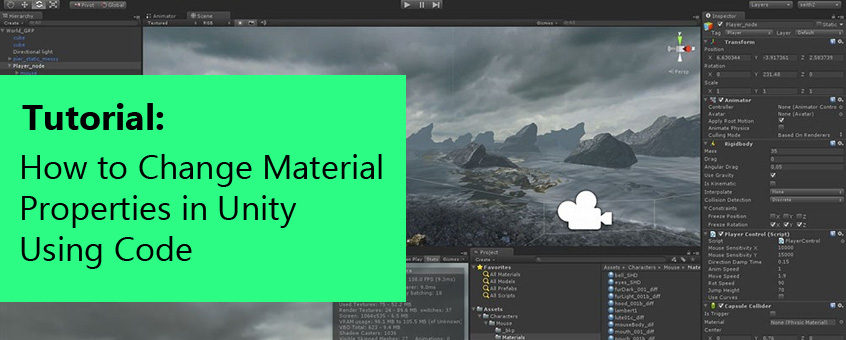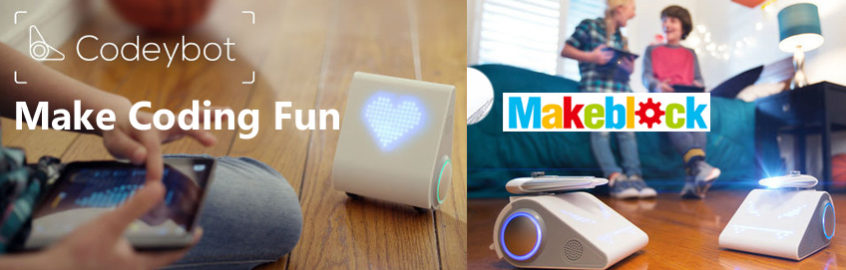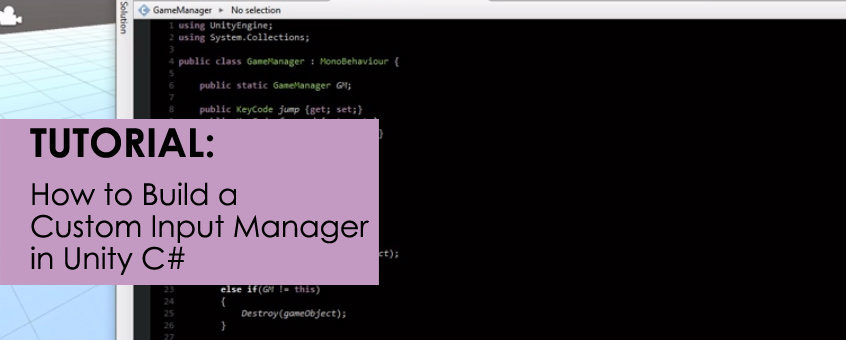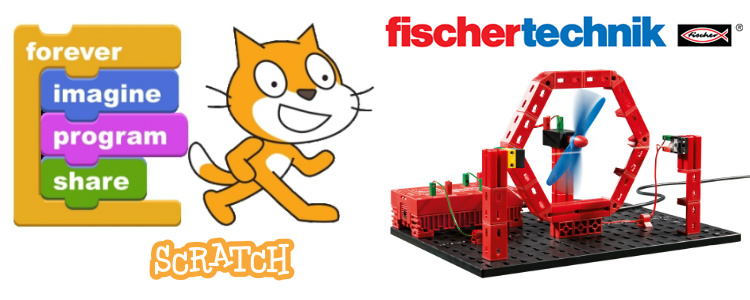I am working on a Unity Project in my free time. Recently, I wanted to have the ability to dynamically change the material properties of objects when the player looked at them. I did not want a static, unchanging material. I needed to be able to use C# scripts to make the material change features during gameplay. This is relatively easy to do. However, Unity’s … Read More
Share this Post