This is a common AutoCAD Install Issue. As graphic cards continue to evolve, the older cards may no longer meet the minimum system requirements of the application. It is a very important step to get the appropriate graphics card driver for the Autodesk application in the specific environment it will be used. Otherwise, chaos could ensue.
In versions of AutoCAD software before 2009, the graphics card drivers were updated easily to the latest driver version to optimize the performance of the application. This has changed. As Autodesk has brought more graphic intensive desktops to their applications, the graphics card driver update has become more important and sometimes a little tricky.
We’ll make it easy for you. Click here for the Autodesk Graphics Hardware List. Then review these examples from the Autodesk website for AutoCAD graphics card compatibility for some tips on how to navigate this tool:
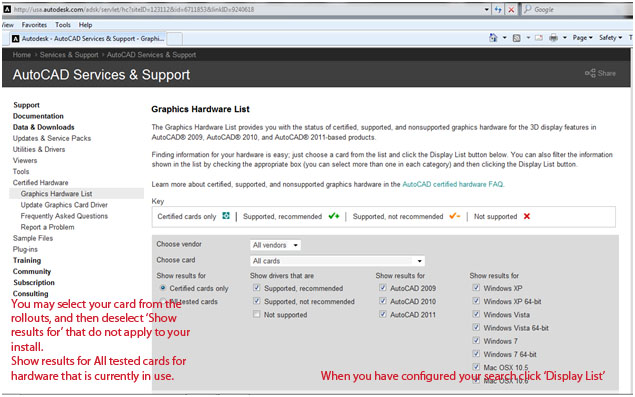
 Still having trouble? You can check out our Studica Support Page.
Still having trouble? You can check out our Studica Support Page.
Authors: Steve Rice and Kristie Laettner
Share this Post
