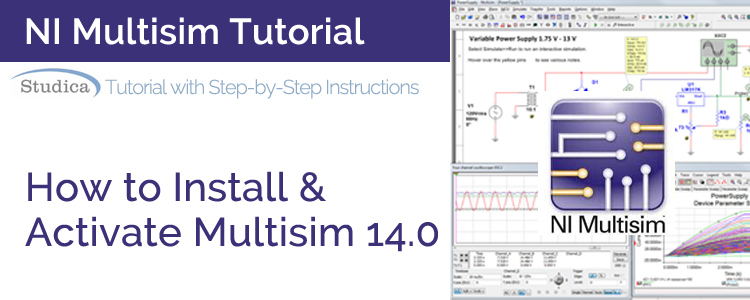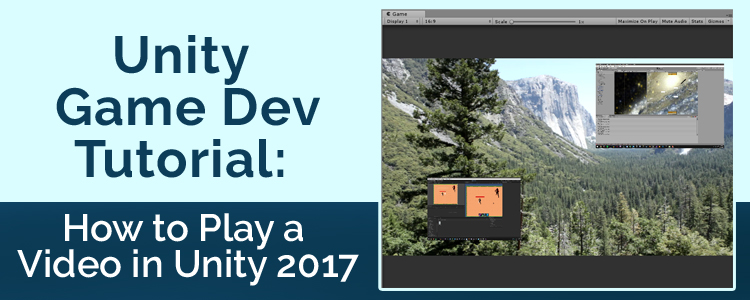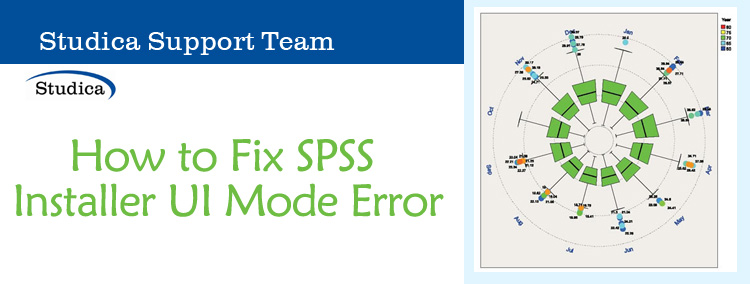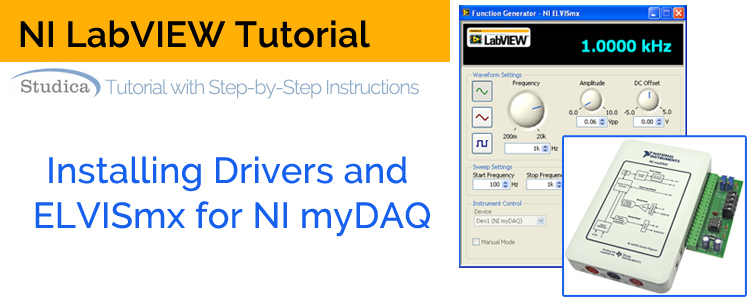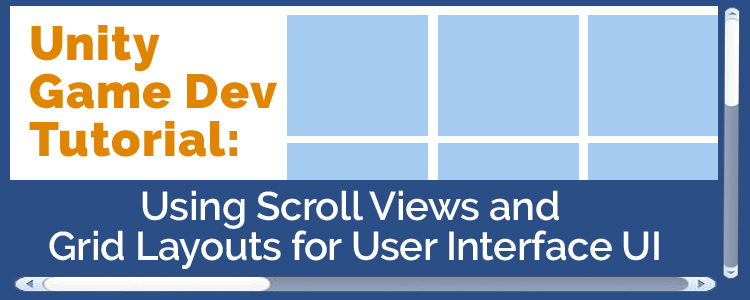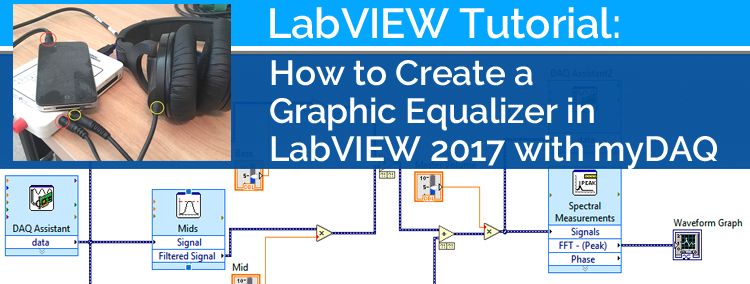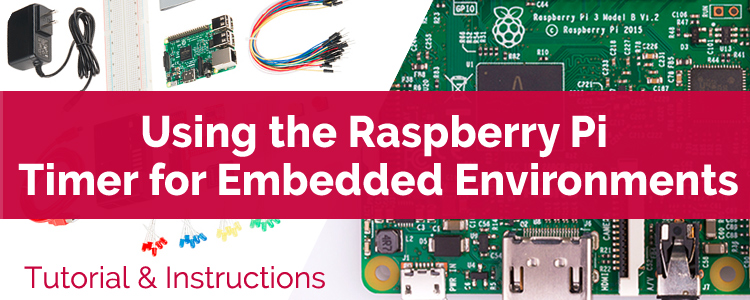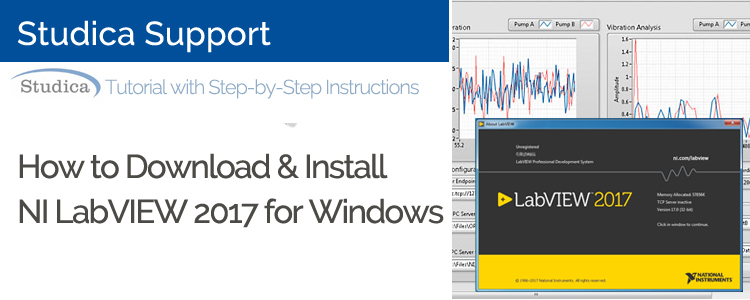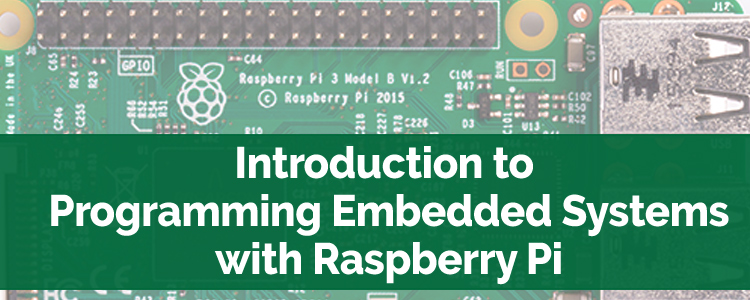National Instruments Multisim is an industry standard circuit design and analysis program. Because of its ease-of-use and prevalence in the industry, many higher education institutions teach it to their students. Of course, the first step to using your software is to install it. We’ve been getting some questions about this from our customers, so we put together this post to help … Read More
Share this Post