When somebody mentions Unity 3D, you probably think of game design. When somebody mentions Revit or AutoCAD, you probably think of architecture and design. But what you probably don’t know is that Unity’s game engine can be used to bring your CAD models to life as you can see here in the Green Cabin Design on Autodesk’s Digital STEAM Workshop, if you click the “Walkthrough” button on the bottom of the Flash Player on the page. This specific example uses the Unity Web Player, which you may have to download in order to make use of. As you can see in the example, the creator brought their Revit model into the Unity engine to create an interactive walkthrough for the end-user. This is an extremely effective combination. Of course, programs like Autodesk Revit have built-in walkthrough features, but they’re based on a programmed path. They can show the client how the end-product will look, but it doesn’t allow the client to actually go wherever they want within the model. With Unity, however, you can bring in your models, add a character controller, and now the client has the ability to move around within the model using their mouse and keyboard.
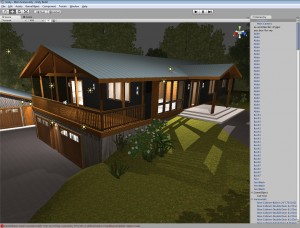 So how is it done? Well, first of all, you need to have some sort of CAD software that can export to FBX and Unity 3D. Unity 3D can be downloaded for free or purchased. Purchasing Unity 3D unlocks the pro version which has more features. After you’ve ensured that you have the appropriate software, you want to make a model in your CAD software. You will want to create 3D models rather than 2D drawings. Once your model is done, you want to export it as an FBX file. Once the file is exported, you just import it into a new Unity Scene and add a first-person character controller. Then, you can export your Unity project into an executable or you can load your scene into a Unity Webplayer as the above example showed.
So how is it done? Well, first of all, you need to have some sort of CAD software that can export to FBX and Unity 3D. Unity 3D can be downloaded for free or purchased. Purchasing Unity 3D unlocks the pro version which has more features. After you’ve ensured that you have the appropriate software, you want to make a model in your CAD software. You will want to create 3D models rather than 2D drawings. Once your model is done, you want to export it as an FBX file. Once the file is exported, you just import it into a new Unity Scene and add a first-person character controller. Then, you can export your Unity project into an executable or you can load your scene into a Unity Webplayer as the above example showed.
There is a lot of potential in mingling Unity and CAD together. Interactive walkthroughs are probably the most obvious functionality. But think about the ability for designers to get together with game developers to design structurally realistic buildings for video games. Or for somebody to design a mechanical item like a vehicle or an airplane in a program like Inventor and then bring it into Unity to use as a functioning object within the game. It is for these reasons that adopting Unity into your CAD curriculum is a good idea. This pairing will get students excited to work because of the additional functionality that Unity brings to the table. Plus, it can encourage collaboration between students, which promotes teamwork. For this reason, schools should adopt Unity alongside their CAD program. Not only can Unity empower your CAD program, but it is one of the best tools for both entry-level game development and independent game development. Fortunately, Studica offers special pricing for educators on CAD products from Autodesk (here) and Unity (here). So get out there and check it out!
Author: Mark Philip
Share this Post
