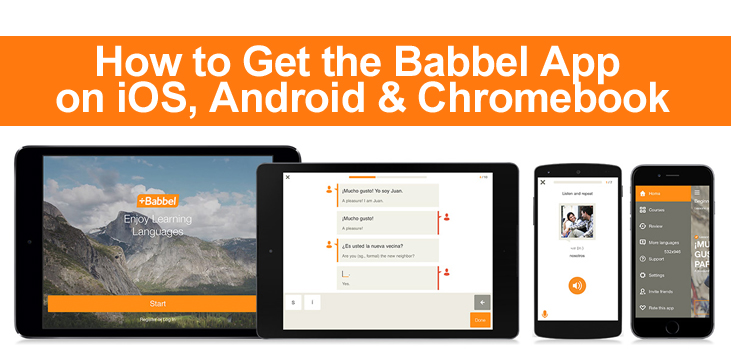Babbel is a leader in language learning software worldwide. There are numerous reasons why educators choose Babbel for their language software needs. One of the main reasons teachers choose Babbel is its portability. Babbel can be used across a wide variety of devices. This is especially beneficial in education because students often have different devices that they use in the classroom, to do homework, etc. Instead of being tied down to one system, for instance, Windows or Mac, Babbel allows users to use almost any system they are comfortable with. In this post, we’ll discuss the system requirements for Babbel and provide instructions on how to get the program running on your device. Note: Students, teachers, and staff are eligible for education discounts on Babbel at www.studica.com. School and classroom offerings are also available.
Babbel App System Requirements
 The interesting thing about Babbel is that there is no installation process. Any time that you access Babbel, you are accessing it through a website, essentially. This means that you don’t need a lot of hard drive space or discs to install the software with. Regardless, there are still some minimum requirements to be aware of. These requirements come from Babbel’s system requirements page.
The interesting thing about Babbel is that there is no installation process. Any time that you access Babbel, you are accessing it through a website, essentially. This means that you don’t need a lot of hard drive space or discs to install the software with. Regardless, there are still some minimum requirements to be aware of. These requirements come from Babbel’s system requirements page.
www.babbel.com runs on all modern computers with a current internet browser. Minimum requirements are:
- Computer and Processor: Display: 1024×768 or higher resolution monitor, 1GHz Processor, 1GB RAM
- Operating System: Windows 7 or above, Mac OS X 10.12 or above
- Internet browser with the current Adobe Flash-Player (Chrome version 58 or above, Internet Explorer version 11 or above, Firefox version 50 or above, Safari version 10 or above, Edge)
- JavaScript and Cookies must be enabled
It is not necessary to install any special software to use www.babbel.com – everything runs directly in your internet browser.
Babbel iOS apps
- Minimum requirement: iOS 9.0 (most devices on iOS 8 could be upgraded to iOS 9)
- Here is a list of iOS 9 compatible devices.
- To verify your version of iOS, refer to this documentation.
Babbel Android app
- Minimum operating system 4.4.4
- To verify your version of Android, refer to this documentation.
Please be aware that the Babbel app may not be supported on rooted devices or on those with a custom ROM.
The takeaway of these requirements is that if you have a computer that was built in the last 10 years or so, you should be able to run the Babbel website. The main thing to notice is the iOS and Android requirements. The Babbel app has minimum requirements for which version of the operating system your device is running.
How to Access Babbel on Chromebook
 Accessing Babbel on a Chromebook is as easy as opening Chrome and going to www.babbel.com.
Accessing Babbel on a Chromebook is as easy as opening Chrome and going to www.babbel.com.
On this site, you’ll want to login to your Babbel account using the menu buttons at the top-right of the page. From there, the site gives you clear directions on how to get started using the platform.
Additionally, you can download the Babbel Chrome extension, which will allow you to quickly access Babbel from within the Chrome browser. This may be more convenient for some Chromebook users, however, it is not required for using Babbel.
How to Access Babbel on iOS
Accessing Babbel on iOS can be done in a few ways. You can access Babbel by opening a browser on your device (Safari, Chrome, etc.) and going to www.babbel.com.
However, a more convenient way to access Babbel on your device would be to download and install the Babbel app, which can be downloaded from here. Once the app is installed, you’ll want to login to your Babbel account and begin using the application.
How to Access Babbel on Android
Accessing Babbel on Android is a lot like accessing it on iOS. You can use Babbel by opening your browser on your device (Chrome, Safari, etc.) and going to www.babbel.com.
Alternatively, we recommend downloading the Babbel app from here. The Babbel app will make it faster and easier to access Babbel on your Android device. Once the app is installed, you can open it, log in to your account, and begin using Babbel on your Android device.
Conclusion
That’s all there is to it. One of the best parts about Babbel is that there is no installation process except for downloading a small app if you’re using iOS or Android devices. Additionally, the user interface across all platforms will be almost identical and your progress is saved to your account, which can be accessed from any device you use Babbel on. This makes it easy for users to go from one device to another device. This is especially useful in a school setting where students may be using a device on campus that is different than the device they use at home.
Of course, if you have issues with your Babbel product and you purchased through Studica, then you can contact us for assistance and we will be happy to help. Good luck learning a new language!
Share this Post