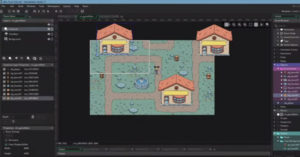YoYo Games has just released a significant new tutorial for GameMaker Studio 2. It is called Little Town. This education tutorial package was developed in collaboration with Benjamin Rivers. Benjamin is an award-winning game developer and university lecturer. While geared towards students at a College and University level, this tutorial enables students, new game designers, and hobbyists to get an introduction to the principles of game development and allows users to quickly learn the core functionality of GameMaker Studio 2 in an engaging, fun way. Let’s take a closer look.
The Little Town Tutorial
The heart of this tutorial is a game called Little Town. In this game, the player needs to interact with the three main characters, discover what they need, and then bring them that item within this pretty little townscape. As part of this learning program, you’ll design the town. You’ll learn how to place objects, how to use sprites, add audio, create animations that are referred to as sequences, and write code. This course is designed to introduce you to all the important features of GameMaker Studio 2. You’ll also have the opportunity to explore and play around with your game after the course is complete. See for yourself, watch the video below.
This new educational resource from GameMaker is very comprehensive. There are several tutorial assets available for download including an Assessment Guide, an Instructor Guide (that includes a how-to section and written tutorials for all the sessions), the sprite assets, instructions for downloading the audio assets, completed projects, and the final EXE of the Little Town Game. You can download these items from here.
Video Tutorials
There is also a very comprehensive video playlist of tutorials. They are organized into six sessions with each session offering 18 to 24 videos that take approximately an hour and thirty minutes to view. The sessions cover the following topics:
- An Introduction to GameMaker Studio 2
- Objects, Collisions, and NPCs
- Characters, Textboxes, and User Interface (UI)
- Controls, States, and Data Structures
- Sequences
- Sequences and Gameplay Loop
You can view all the sessions here.
The following is an example of one of the video tutorials for applying a sprite to an object.
More Resources for Teaching Programming
YoYo Games is truly committed to helping educators teach coding and game design with GameMaker. If you’d like to learn more about the comprehensive, educational resources that are available including Space Bubbles and Space Rocks. Please check out our recent article, Resources for Teaching Programming with GameMaker.
GameMaker for Education
Studica is proud to be a YoYo Games Education. Studica offers 1 and 2-year GameMaker Studio 2 classroom licensing options. Here are the options available:
- Educator – This offers a Desktop license for Windows, Mac & Linux
- Educator Plus – This offers a Desktop license for Windows, Mac & Linux + Web license for HTML 5
- Achiever – This includes everything in the Educator Plus license as well as a Mobile license for Android, iOS & Fire, a UWP license for Xbox One Creator Program, and a PS4 license.
If you’d like to learn more about the GameMaker offerings for Education, please contact Studica for more information.
Share this Post