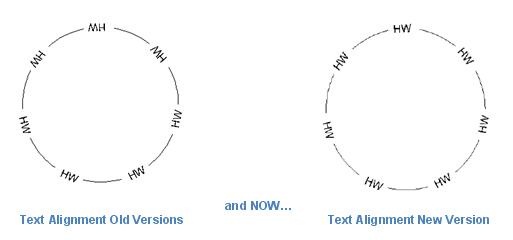What’s New in AutoCAD 2011, you ask?
Where do I begin? There are so many NEW tools and features (approximately 35), as well as enhancements to existing functions we already know and love. You won’t know how you ever lived without these features before!! I’ll narrow the list down to several features everyone can use. There were lots of very cool things added from Menus, Display features, Drawing tool enhancements, Constraints to 2D commands to HUGE leap forward in 3D capabilities, such as Surfaces. You can now perform complex surface operations effortlessly that were not possible or tedious in the past. To see the new commands including SURFTRIM, SURFFILLET, and SURFPATCH in action- see movie below.
AutoCAD 2011 now makes it possible to maintain linetype readability in any orientation. The new linetype pen setting in town and it is called “Upright!”
Parametric constraints have been added to text. A practice use for this on prints it when you label a wall, street, pipeline then move the object, the text now goes with the object as well.
Some cosmetic changes to the interface include a new Model Space color (dark gray with grid lines). You’ll notice a new Navigation bar on the right side for model manipulation.
The Help (F1) is now internet based. This is great since there is now more content than ever before, plus it’s always current. Some schools don’t have internet access in labs, so just change the setting back in OPTIONS. Objects, blocks and layers can now be transparent and you can set the transparency percentage for easier print reading and plotting. Transparency is an object property just like color and linetype, so you can create layers with transparency.
Your options for Visual Styles has doubled to include X-Ray and Sketch. See below
X-Ray
Sketchy (for a more hand drawn look)
My favorite addition has to be “Inferred Constraints”. Click the button on the Status Bar and constraints are added as you draw. You can still use Auto Constraint or go back after the fact, but now the geometric relationships are maintained real-time. It doesn’t get much easier than that.
Overall, this release keeps Autocad an industry leader, but also takes users further with 3d design than before. Thanks, Autodesk!
Free 30-day trial at www.autodesk.com
Share this Post