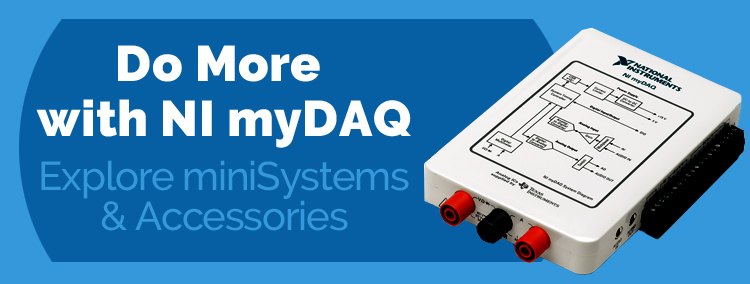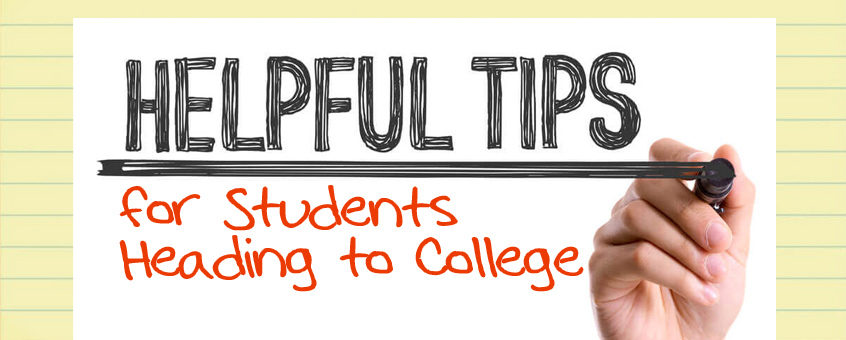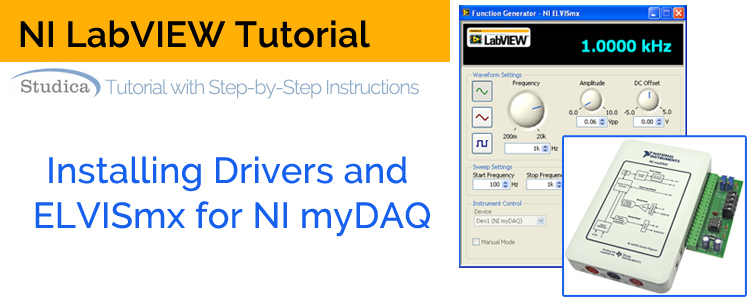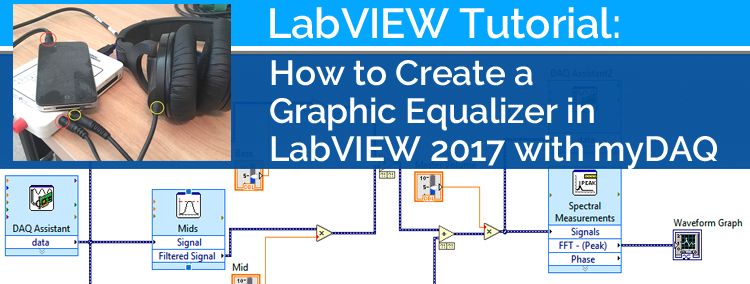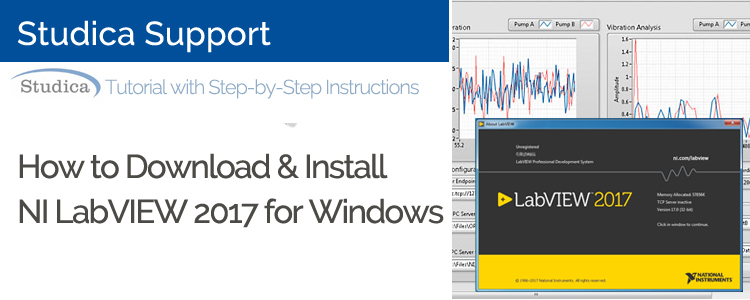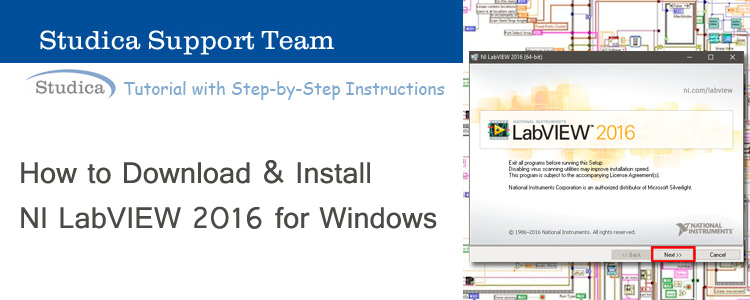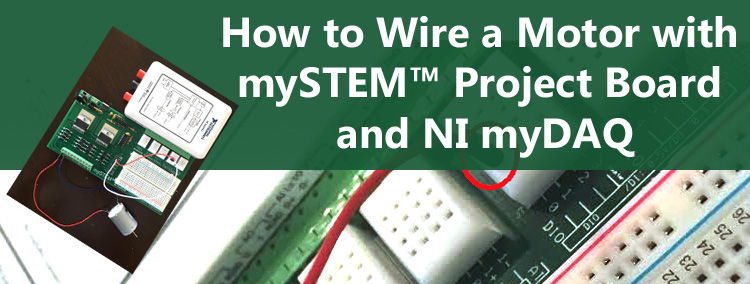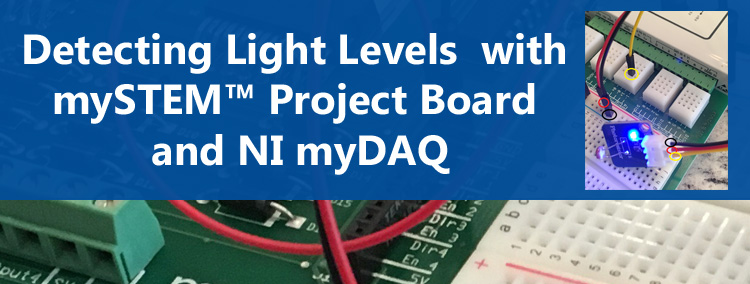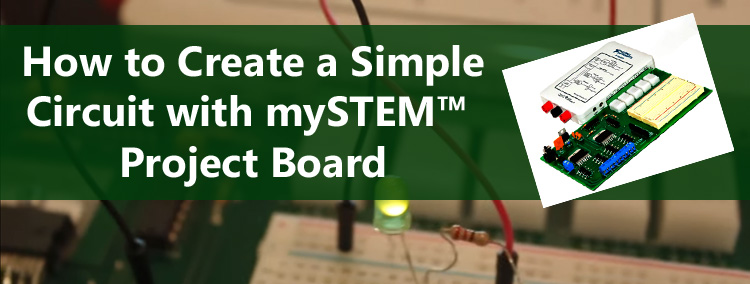The NI myDAQ is a data acquisition device designed for students. As a tool for introducing engineering concepts and problem-solving, it allows hands-on experimentation. As it is a portable device, it allows for analyzing and measuring live signals in the classroom or wherever you may be. The myDAQ combines easy-to-use software-defined instruments and hardware that you can use as a function generator, … Read More
Share this Post