I had an issue come to my attention recently from one of my clients. She was experiencing a problem with her myDAQ throwing her errors whenever she tried to use it for data acquisition within LabVIEW. She first noticed the problem while running several labs that involved sound input and output. More specifically, the error she was receiving was” Error 201003 at DAQmx create channel”. We tried reinstalling the ElvisMX Driver but that did not resolve the issue. I had her open up the Measurement & Automation Explorer and she pointed out an anomaly to me. She said that her National Instruments myDAQ Device “Dev1” had a yellow exclamation mark next to it. I figure that this meant the system was having trouble finding the device for some reason. She saw something that looked like the Chassis PXI Device that’s listed in this screenshot except it was for her NI-MyDAQmx device:
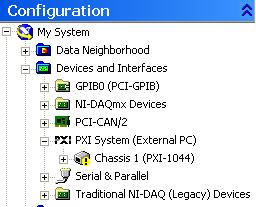 Tips for Solving myDAQ Error
Tips for Solving myDAQ Error
I had her remove the MyDAQ from the list and add a new one to replace her old Dev1. This also did not work. Ultimately, we found out that this issue is related to a Windows XP USB driver problem. My client was, indeed, using Windows XP 32-bit and had recently run Windows Updates. She noticed that the problem happened after her IT staff ran a series of Windows updates over Spring Break on her machines. It turns out that she had to install a Windows hotfix for this issue. The 32-bit version can be found here. You can find the 64-bit version here. You will need to fill out your email address to get the 64-bit version.
Once my client installed this hotfix, the MyDAQ worked again and everything was back to normal. To my knowledge, this is only an issue on Windows XP. If you are having this issue on a Windows Vista/7/8 system, then it could be a driver problem and I would recommend reinstalling the ElvisMX driver.
More myDAQ & NI for Education Resources
There is plenty of information to help students and teachers using the myDAQ and other National Instruments products for education. You can find a variety of blog articles on NI related topics. NI offers a great site to help provide ideas, inspiration and even lesson plans called K12Lab powered by NI LabVIEW. Plus there are also miniSystems and accessories designed exclusively for the NI myDAQ that allow you to do even more. These include the myGrid that is used to investigate components of a power grid, myQuake that can test structures for an earthquake in a dynamic way as well as myTemp and more. If you enjoy using your myDAQ to create instrumentation. You'll want to check them out.
Share this Post
