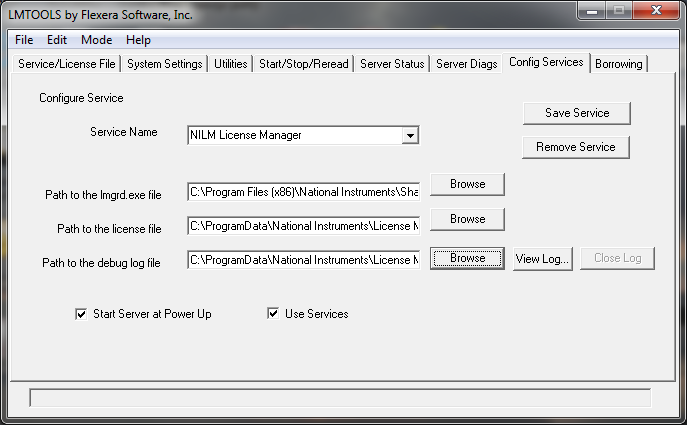If you are unable to start license manager server error, here’s a solution. In many new installs of LMTools the configuration looks correct, but does not start the server. In most cases it is because no debug log was created during the install. Virus protection software will most often block this essential step.
To check for this condition, start LMTools.
Click on the ‘Config Services’ tab
On the Path to the debug log file line, click the ‘View Log…’ button. If you do not get access to the debug log, click the ‘Browse’ button next to the ‘View Log…’ button. Verify that the log file does exist with the ‘Browse’ button.
If there is no debug log, you can create one using Notepad. It must have the file extension ‘log’.
It must be located in the same directory as the license file.
Be sure to ‘Save Service’ to set the changes you have made and then you should be able to start your server.
LMTools is licensing software used by Autodesk, National Instruments and many others.
Author: Steve Rice
Share this Post