We are excited to share this information about the 2021 Siemens Virtual Training Symposium. Due to the popularity of this event last year, there a variety of training sessions available allowing teachers more access and flexibility. These trainings are designed to provide secondary school teachers the confidence and skills to deliver the Siemens STEM curriculum in both a classroom and a virtual setting. Currently, there are two secondary school courses available. Course 1 is the Siemens Engineering Design curriculum. Course 2 is the Siemens Manufacturing and Automation curriculum. Siemens is committed to these programs and is offering training for free while capacity allows. At the successful completion of each training, Siemens will provide each teacher with a Certificate of Continuing Education Units (40 contact hours).
Siemens STEM Curriculum Training Schedule
 Spring Training:
Spring Training:- March 16th to May 13th – Engineering Design. The class meets for 2 hours every week. Teachers can choose Tuesdays at 5 p.m. Eastern or Thursdays at 7 p.m. sessions.
- Summer Training:
- June 28th to July 2nd – Engineering Design. This course meets daily Monday through Friday, 8:00 a.m. – 4:00 p.m. Eastern.
- July 19th to July 23rd – Engineering Design. This course meets daily Monday through Friday, 8:00 a.m. – 4:00 p.m. Eastern.
- July 26th to July 30th – Manufacturing & Automation. This course meets daily Monday through Friday, 8:00 a.m. – 4:00 p.m. Eastern.
- Independent Study:
- Flexible – Available for both Engineering Design and Manufacturing & Automation courses.
How to Register:
- Visit this page, scroll down to the bottom and complete the Teacher Registration Form
- School Requirements:
- School should agree to provide the equipment necessary for the course
- School must provide a Windows-based laptop computer that meets (or exceeds) the requirements for Solid Edge software. Pre-loading of software is required. The software is available for free to educators.
- Solid Edge is a portfolio of affordable, easy-to-use software tools that address all aspects of the product development process. This includes 3D design, simulation, manufacturing, data management, and more. It combines the speed and simplicity of direct modeling with the flexibility and control of parametric design – made possible with synchronous technology.
- The software, Siemens Solid Edge, is available for free to schools and educators. Visit Solid Edge for Teachers to register and download your free Solid Edge educator software license. It’s simple, complete the registration form found on the webpage to access a link and immediately download your edition of Solid Edge. (Note: Accept all defaults when installing the software.)
- Technical support will be provided upon request if you need help with the installation.
Benefits of Teacher Training
Why should you participate in the Siemens Virtual Training Symposium? Here are just a few reasons:
- Learn about project/problem-based learning and the role of the teacher in the learning process.
- Get a clear understanding of the Engineering Design Process and its application in the Siemens Engineering Design curriculum.
- Discover the importance of student research when solving design problems recognizing that there is typically more than one appropriate solution.
- View CAD as a tool for problem-solving requiring proper drafting fundamentals and those fundamentals are developmental, meaning students become more proficient over time.
- Effectively utilize cooperative learning groups where students work as a team, but each member of the team is responsible for all the learning.
- Explore various methods of remote or on-line delivery of technical subjects.
- Effectively use formative assessment in remote situations as a vehicle to drive excellence
Course Requirements:
Here are the materials you will need to successfully participate:
- Windows-based computer, webcam, and high-speed connection
- The free Solid Edge software, files, and class materials downloaded prior to the training
- Access to a 3D printer for the training along with spools of filament
- A dial caliper
That is everything you need to participate in the training. The components and complete course kits are available from Studica, Inc. Please contact Studica for equipment and supplies.
Share this Post

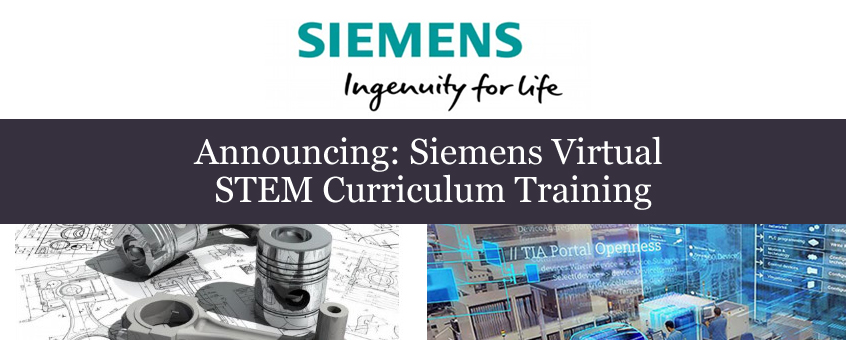
 Spring Training:
Spring Training: