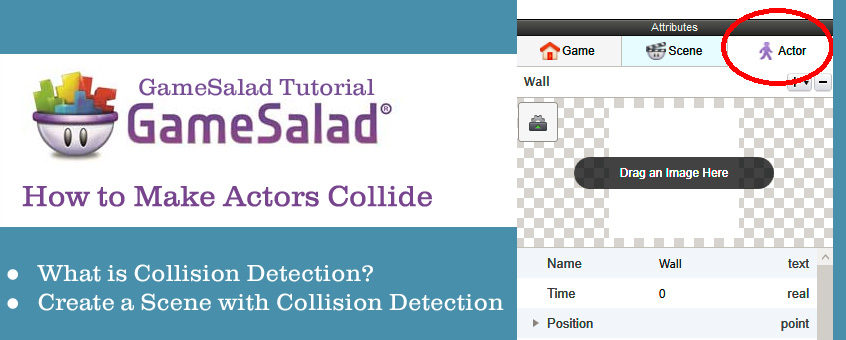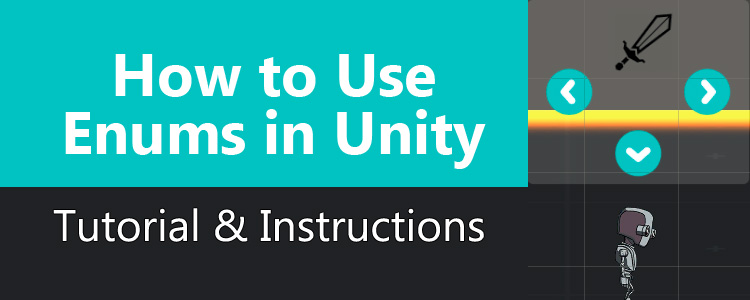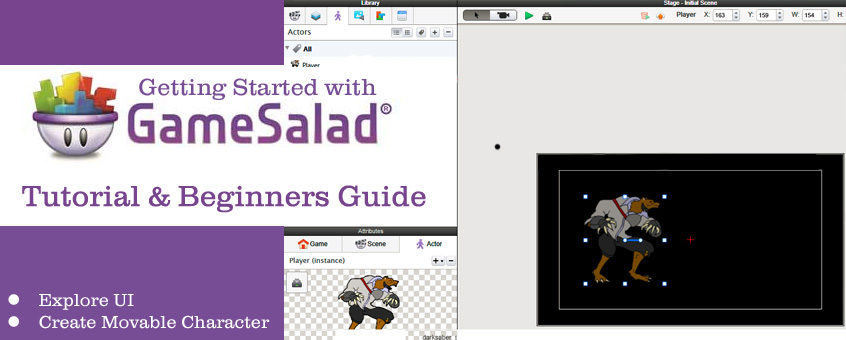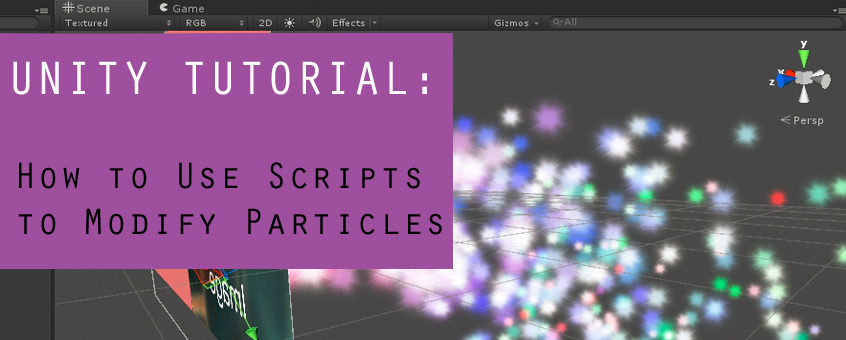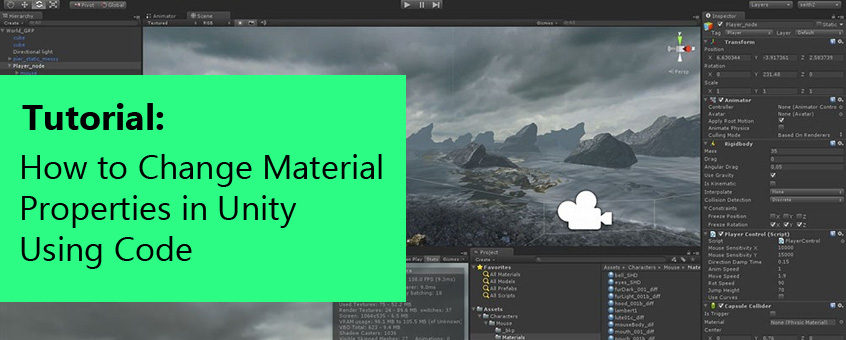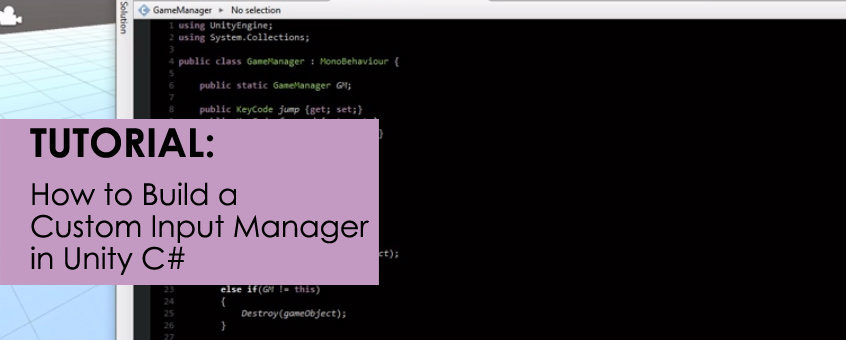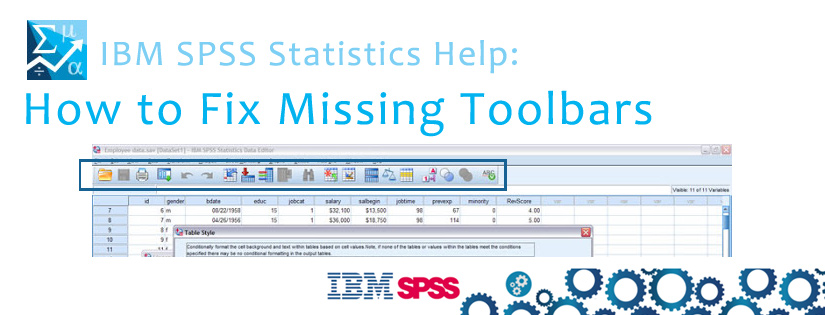I’ve written a lot of Unity 3D blog posts. Yet, I have not yet written one about one of the fundamentals of object-oriented programming; classes. Today, I will remedy this problem with a quick introduction to classes in Unity. Let’s get started. What is a Class? Cars are often used as a metaphor to explain what a class is. In … Read More
Share this Post