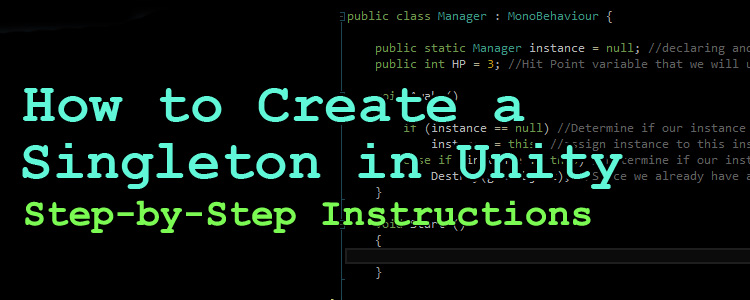In game development, you will need to make use of global variables in many instances. Consider common gameplay elements such as player score, currency, health points, or game states such as pause or game over. Beyond these examples you will most likely need to create global variables that are specific to your game. I used Unity 3D for quite a … Read More
Share this Post