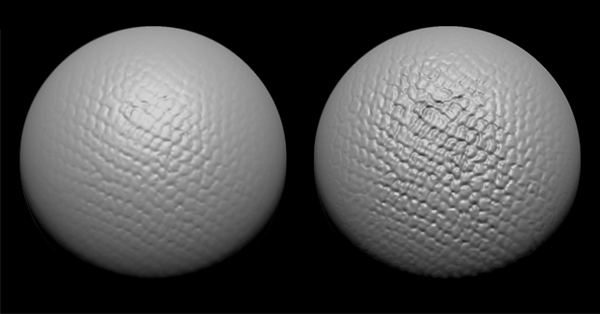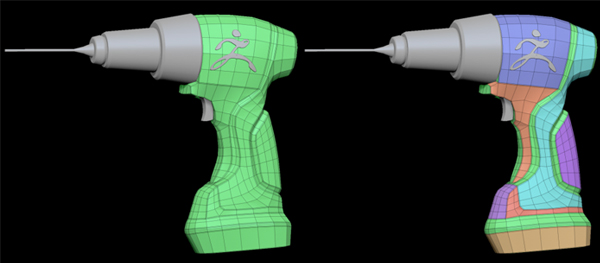Pixologic has recently released ZBrush 2021.5 with features and enhancements that are sure to benefit every ZBrush sculptor. This final release of ZBrush 2021 offers exciting features that enhance ZModeler, Sculptris Pro, and more. 3DConnexion support to ZBrush is now available. This is available as a free upgrade to all registered ZBrush users.
Recognized as the world’s leading digital sculpting software. It is no surprise that bridging the gap between 2D and 3D becomes effortless with ZBrush. Now, let’s take a look at what’s new in this all-in-one digital solution for sculpting.
ZBrush 2021.5 New Features
You’ll find that this new version enhances productivity and creativity. Many of the new features provide a way for artists to work with more freedom quickly. It aligns with ZBrush’s goals of creating natural-feeling workflows and encouraging experimentation.
- Thick Skin – Add the right touch of detail. Thick Skin allows you to get the true sense of moving, adding, or removing clay from a surface. It can also be used to establish a specific plateau to build upon a surface in order to create scales or other features that are consistent with depth or height.

- Improvements to Sculptris Pro – No Limitations. This dynamic tessellation sculpting workflow is now able to work with partially hidden meshes. Therefore you can work on very dense meshes more easily and with improved speed. All you need to do is hide the parts you are not currently sculpting.

- Give it a Boost – Contrast. The new Contrast options give you the ability to enhance all sculpting details globally or to focus on specific areas. So if you didn’t sculpt your wrinkles deep enough or you want to enhance details for a 3D print, no problem. You can easily heighten your sculptural details.

- Device Support for 3DConnexion. Get some freedom from your keyboard now that ZBrush 2021.5 has added support for 3DConnexion devices. With the extensive line of 3DConnexion 3D mice available you’ll have the ability to navigate with a simple touch of the navigation knob.
- Additions to ZModeler. There are three new features that have been added to ZModeler.
- Slice Mesh allows you to slice your topography along an edge so the walls of your topography won’t restrict your creativity. You can also point or face to control the direction you want to take further construction of polygons.
- PolyGroup Fill allows a new PolyGroup to be created within a set of boundaries. Here is an example of PolyGroup Fill in action from ZBrush Artist Daisuke Narukawa.

- Crease Shortest Path allows you to create a crease using the shortest path between two points. You can create multiple edges with just two clicks to maintain the crispness of your hard surface.
- Other enhancements include Radial Overlay, Axis Rotation, Curves Helper, and Preview AO. Read more about all these new features.
Resources & Education Discounts
There are a number of resources available for ZBrush. They include learning resources like free ZClassroom training and documentation. A robust community that includes forums, a blog, and interviews with artists. There is also a support center available.
Students and educational institutions are eligible for academic discounts on ZBrush and ZBrushCore at Studica.
Share this Post