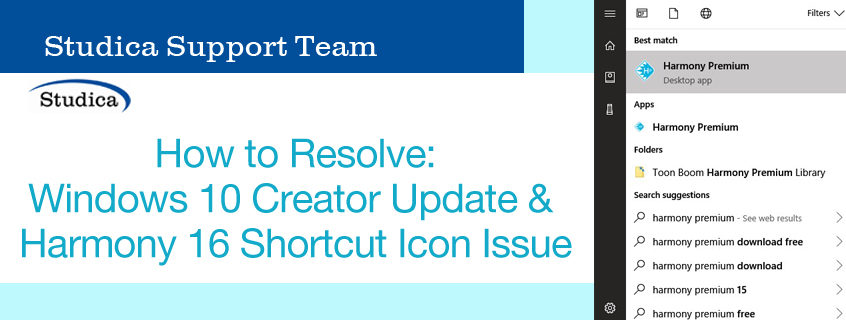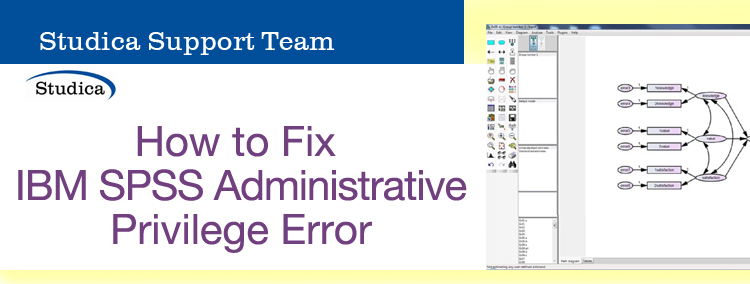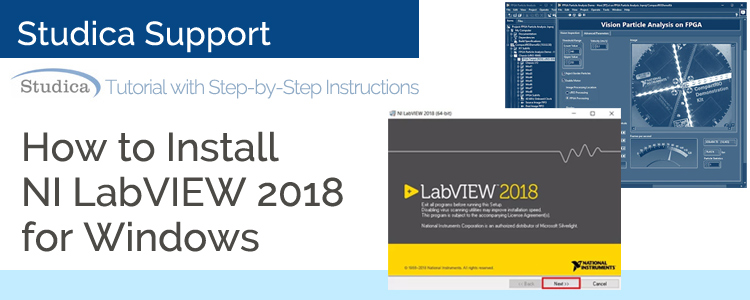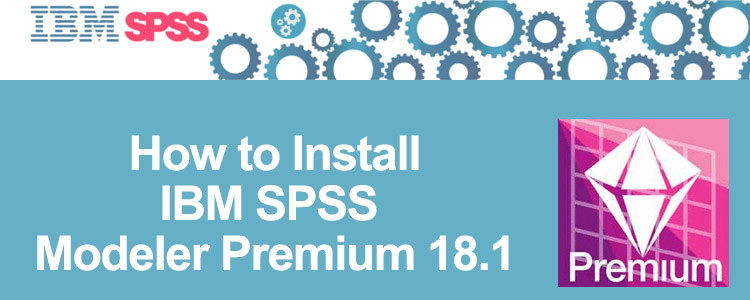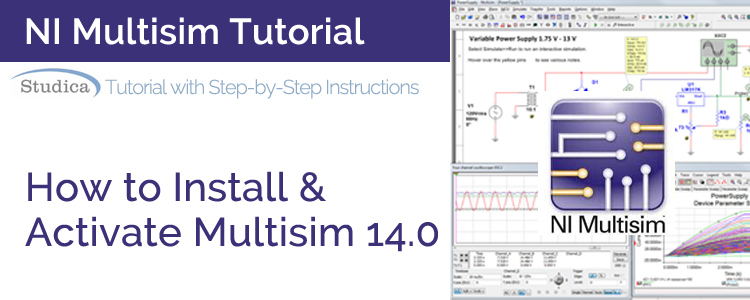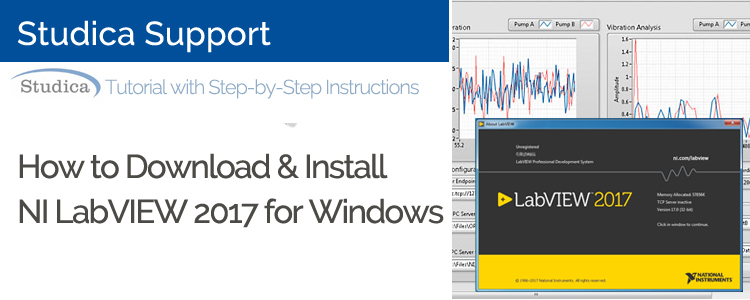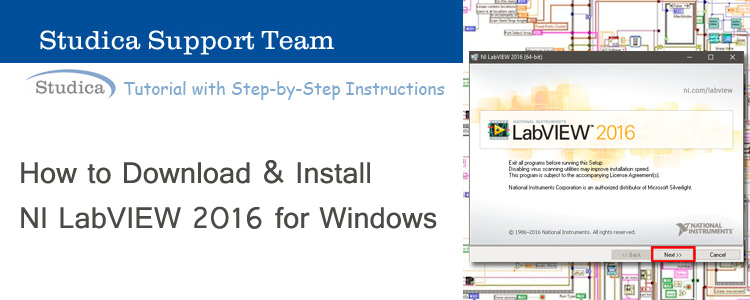As part of Studica‘s Support Team, I recently found an issue with Toon Boom Harmony 16 software when running on Windows 10 with the Creator Update. After this install, it seems that the Harmony 16 software shortcut icon will not open after you click the icon to open the software. The issue is strange because there is no error message or anything … Read More
Share this Post