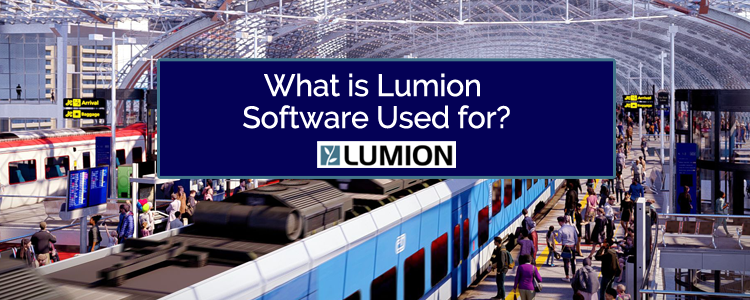Lumion software is used for creating architectural visualizations that bring designs to life. This powerful tool for architects and designers allows you to present your designs to clients in a way they can truly feel. Win business by presenting your design exactly as it was imagined. Designed to be intuitive and fast, Lumion fits right into your design process and allows you to bring your design to life by creating gorgeous videos, images, and panoramas.
Lumion software is used for creating architectural visualizations that bring designs to life. This powerful tool for architects and designers allows you to present your designs to clients in a way they can truly feel. Win business by presenting your design exactly as it was imagined. Designed to be intuitive and fast, Lumion fits right into your design process and allows you to bring your design to life by creating gorgeous videos, images, and panoramas.
Users can easily create beautiful architectural visualizations to illustrate their designs. Easily transform your CAD model into an experience that your clients can feel. Architectural rendering has never been easier. All the perks, none of the hassles. No more waiting hours or days – you can create a Lumion render in minutes. You don’t need hours of specialized training either. Lumion is intuitive, easy to use, and reliable. With Lumion rendering becomes a joy that can give your business the edge it needs to thrive.
Top Tools in Lumion Software
There are so many things you can do with Lumion Pro to showcase your designs.
Here is a list of some of the top features:
- Volumetric spotlights – Illuminate the atmosphere of your designs.
- Volumetric omni lights – Give your designs a glow of volumetric light.

- Surface decals – Add character to your designs.
- Import custom decals – Personalize your designs
- Animated phasing – Walk viewers through the progression of your design.
- Orthographic views – Add color, texture, and light to your technical renderings.
- Volumetric fire – Add warmth and coziness to your design.
- Rain streaks – Add mood to your design with raindrops gliding down windows.
- Livesync – Allows you to seamlessly create a connection between CAD programs and Lumion for real-time rendering.
- Lumion is compatible with and offers a LiveSync plug-in for Autodesk Revit®, Autodesk FormIt® Pro, Allplan®, Rhinoceros Rhino 6® and newer, SketchUp®, Vectorworks®, AutoCAD®, Graphicsoft ArchiCAD®, and BricsCAD®.
- Lumion is fully compatible with 3DS Max®, Blender, and many other 3D modeling programs.
- OpenStreetMaps, content library, styles, fine-detail nature, real skies, and more.
Feedback from Lumion Software Users
That is all great information but let’s listen to what architects using Lumion software for architectural visualization have to say:
“I feel proud that I can bring 2D spaces to life and craft visuals that inspire people to take action, to protect or conserve or enhance nature in public spaces.” Stephanie Braconnier -Founding Principal, Future Landscapes
“When they see a fly-through video with every detail, all the lighting, all the materials — it really gives them a realistic view of what their project could be. And I think that is what brings a sparkle to their eye.” Director of Design & Development, The Luxe Design Studios
“Lumion is so easy to use. As soon as you open the software, you fall in love with it.” Mathieu Anfosso –Lead Designer, TEN OVER STUDIO
Support and Resources
Lumion is user-friendly, but support is still available if you need it. You can search a detailed knowledge base for answers, boost your skills with tutorials, share assets, get advice, and showcase your work in the Lumion community. Plus, a customer care team is available for support.
Which Version is Right for You?
This 3D architectural rendering software offers a large content library, features, and tools that give you a boundless ability to showcase your interior, exterior, urban, and landscape designs. There are two editions available – Lumion Pro and Lumion standard. It is important to know what the difference between these versions is. The Pro license provides full access to all the library content, effects, and features. The standard version only provides a limited selection of the features and only a portion of the content library. View comparison for complete listings.
Lumion 12.5
The recently released Lumion Pro 12.5 is the most user-friendly and stable edition of Lumion thus far. This version has updates that add another level of enjoyment, speed, and reliability to your visualization workflows. Improvements have been made to LiveSync, the project editor, and many video and photo effects. View release notes. The previous version, Lumion 12.3, made it possible to add an exciting level of detail to visualizations.
Lumion Purchase and Upgrade Options
As a dedicated Lumion reseller for the United States, Studica offers the standard version of Lumion, Lumion Pro, as well as upgrade options. For established companies, Studica accepts purchase orders from established companies with terms of a net 30 pending review and approval. In the USA, a trial is also available for eligible applicants. Contact Studica for more information.
Share this Post