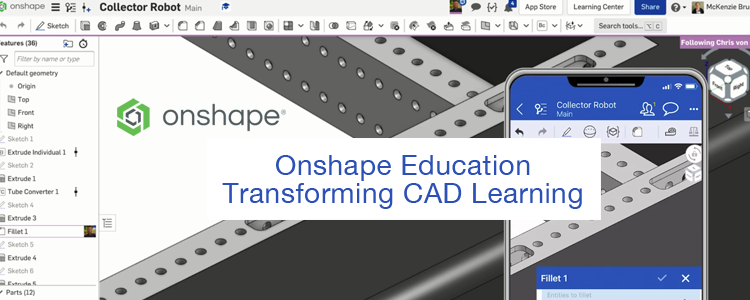If you are looking to teach engineering design or CAD at the high school, college, or university level – Onshape Education can help. Unique as the only SaaS (Software-as-a-Service) product design platform that unites built-in Product Data Management (PDM), CAD, analytics, and real-time collaboration tools. The Education Enterprise solution offers everything needed to support and manage a CAD program of any size.
If you are looking to teach engineering design or CAD at the high school, college, or university level – Onshape Education can help. Unique as the only SaaS (Software-as-a-Service) product design platform that unites built-in Product Data Management (PDM), CAD, analytics, and real-time collaboration tools. The Education Enterprise solution offers everything needed to support and manage a CAD program of any size.
Due to the fact that it is web-based, your students can access the program at any time, anywhere, and on any device with an internet connection. Everyone can work together in real-time. This professional-grade solution offers unparalleled functionality that lets you and your students focus on designing. With Onshape, you don’t have to be concerned with installations, syncing, or saving.
Why Choose OnShape Education Enterprise?
Millions of students and educators around the world use this powerful 3D CAD platform to teach engineering design.
Here are five reasons Onshape Education Enterprise you should consider it:
- Easy Onboarding
There is no need to download or install anything. It is quick and easy to set up accounts and get started. No need to coordinate with IT. - Flexibility
You and your students can work anywhere at any time on any connected devices – including mobile. - Cloud Perks
The advantages of SaaS include the fact that because all your data is managed in the cloud it is always available. With built-in version control and complete history, you have the peace of knowing you will never lose your work in a crash and can always go back if a mistake is made. - Collaboration
This is the perfect solution for encouraging teamwork. Students and teachers can work together in real-time in the same version without having to work about version conflicts or accidentally overwriting each other’s data. - Administration & Analytics
Easily get student performance data, review their action history, and see where they are spending the most time on assignments. Plus, it is easy to set global permissions and enforce security policies. That platform can also be customized with your URL and logo.
Onshape in the Classroom

Olivia Meyers, a first-year mechanical engineering student at RIT, already runs her own custom design and 3D-printing business on the side.
With Onshape teachers get to focus on teaching.
“The administrative features, built-in class management capabilities, and platform analytics unique to the Education Enterprise plan make it possible for faculty to focus on teaching design rather than spending their time troubleshooting technical and administrative issues.” Dr. Jordan Cox, SVP Academic Programs.
This opens up so many possibilities. For example, The Rochester Institute of Technology uses the PTC Onshape Education plan to make improvements to CAD accessibility and remote learning. They are also taking full advantage of real-time collaboration. The Providence Engineering Academy in California is leveraging the power of cloud CAD for engineering projects that have a charitable focus to help their community. Learn more.
If you’d like more information, please contact Studica.
Share this Post