 SOLIDWORKS sets the industry standard for engineering and design, making SOLIDWORKS 3D design software the perfect platform to get the skills you’ll need to jumpstart your career in the 3D computer-aided design (CAD) industry. Design and engineering teams all over the world utilize this powerful software tool to drive product innovation. If you are looking to boost your design and engineering skill sets, SOLIDWORKS is essential.
SOLIDWORKS sets the industry standard for engineering and design, making SOLIDWORKS 3D design software the perfect platform to get the skills you’ll need to jumpstart your career in the 3D computer-aided design (CAD) industry. Design and engineering teams all over the world utilize this powerful software tool to drive product innovation. If you are looking to boost your design and engineering skill sets, SOLIDWORKS is essential.
This comprehensive software is also easy to work with. It provides everything you need to manage the design process. Create, simulate, design, manage, publish, whatever you need to do with your designs, SOLIDWORKS can handle it. This top-notch 3D design software builds crucial experiences and develops key skills. Let’s find out what’s new in the 2019-2020 SOLIDWORKS Education Edition.
SOLIDWORKS Education Edition 2019-2020
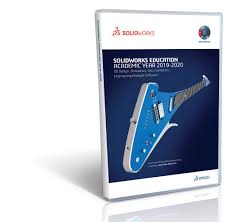 Packed with power and performance, the latest edition of SOLIDWORKS provides the tools students need to develop key skills for building their careers. With the same 3D development tools used my engineering and design professionals, students can develop a clear understanding of the mechanics of science, engineering, technology, art, and math. This engaging, powerful, and hands-on software allows them to focus on fostering new ideas, problem-solving, innovation, and teamwork. The Education Edition includes over 12 products that allow students to create, conceptualize, communicate, validate, manage, and transform their ideas into designs.
Packed with power and performance, the latest edition of SOLIDWORKS provides the tools students need to develop key skills for building their careers. With the same 3D development tools used my engineering and design professionals, students can develop a clear understanding of the mechanics of science, engineering, technology, art, and math. This engaging, powerful, and hands-on software allows them to focus on fostering new ideas, problem-solving, innovation, and teamwork. The Education Edition includes over 12 products that allow students to create, conceptualize, communicate, validate, manage, and transform their ideas into designs.
What is Included?
Here is a list of the products included in the education edition:
- SOLIDWORKS Premium (3D CAD software)
- SOLIDWORKS Simulation Premium (FEA tools)
- SOLIDWORKS Flow Simulation (CFD tools)
- SOLIDWORKS Motion (kinematics analysis)
- SOLIDWORKS Plastics (part and mold filling analysis)
- SOLIDWORKS Sustainability (environmental impact tools)
- SOLIDWORKS Electrical Professional (electrical systems design tools)
- SOLIDWORKS Model-Based Definition (define, organize, and publish 3D PMI)
- SOLIDWORKS Composer (technical documentation tools)
- SOLIDWORKS Visualize (develop rich, photo-quality content and VR content)
- SOLIDWORKS CAM Pro (fully integrated, knowledge-based CAM system)
- Access to MySolidWorks Student (for video tutorials, assessments & more)
Eligibility for SOLIDWORKS Education Edition
Please note, this education edition is only available to degree-seeking students and full-time faculty members who intend to use the software for personal learning and academic purposes only. It cannot be used for research, for commercial, or institutional use. For more details visit the “Academic Verification Info” tab on this page.
Share this Post

