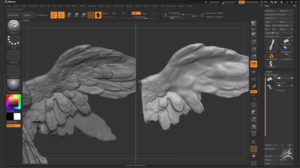We have big news for our ZBrush users! Pixologic has recently released ZBrush 2019.1. They recommend all users upgrade as soon as possible. This is a free update for all registered users. In this brief article, we will advise you as to how you can access this new release and what it offers.
We have big news for our ZBrush users! Pixologic has recently released ZBrush 2019.1. They recommend all users upgrade as soon as possible. This is a free update for all registered users. In this brief article, we will advise you as to how you can access this new release and what it offers.
Bridging the gap between 2D and 3D is effortless with ZBrush. This industry standard solution for digital sculpting keeps getting better and better. It truly is an all-in-one digital solution for sculpting.
Why Update to ZBrush 2019.1?
When you update you will get access to new feature additions that enhance your experience and improve your workflow. These additions include a new split mode, an application window screensaver, a “Groups Intersection” mode, and more.
In addition, you can take advantage of improved stability, benefit from several plugin additions, behavior improvements, and enhancements. Plus, many issues that users have shared with Pixologic have been corrected. View full details.
How Do I Update?
The information below applies to users with serial numbers. This includes subscription licenses.
Note: If you have a floating license – your IT team must submit a support ticket to get update instructions.
There are three ways to update:
- Shut down ZBrush. Go to its folder on your computer. Find the ZUpgrader application in the folder and run it. Then simply follow the instructions provided to download and install the update.
- You can download the updater application for macOS or Windows – more info here. Then you simply place this app into your ZBrush 2019 folder before you run it and follow the instructions.
- You can uninstall ZBrush and then delete its folder. Then go to MyLicenses and log in. From here you will be able to download the standalone ZBrush 2019.1 installer. Then run that to reinstall and activate (if requested.)
Should you have any problems, there is a new support category to assist you.
Save at Studica
Studica offers a wide selection of software, robotics, electronics, and other technology products at competitive prices. In fact, in many cases you can save up to 85% off retails prices with the education discounts available to students and schools at Studica.
Share this Post