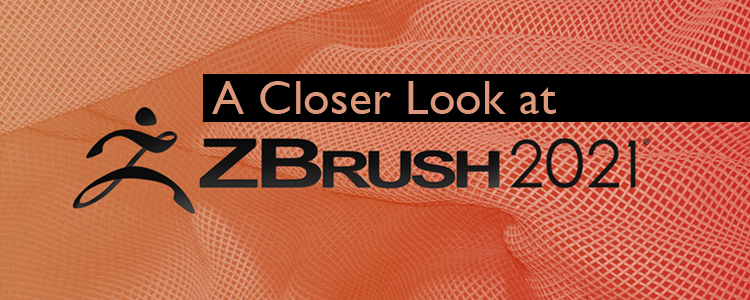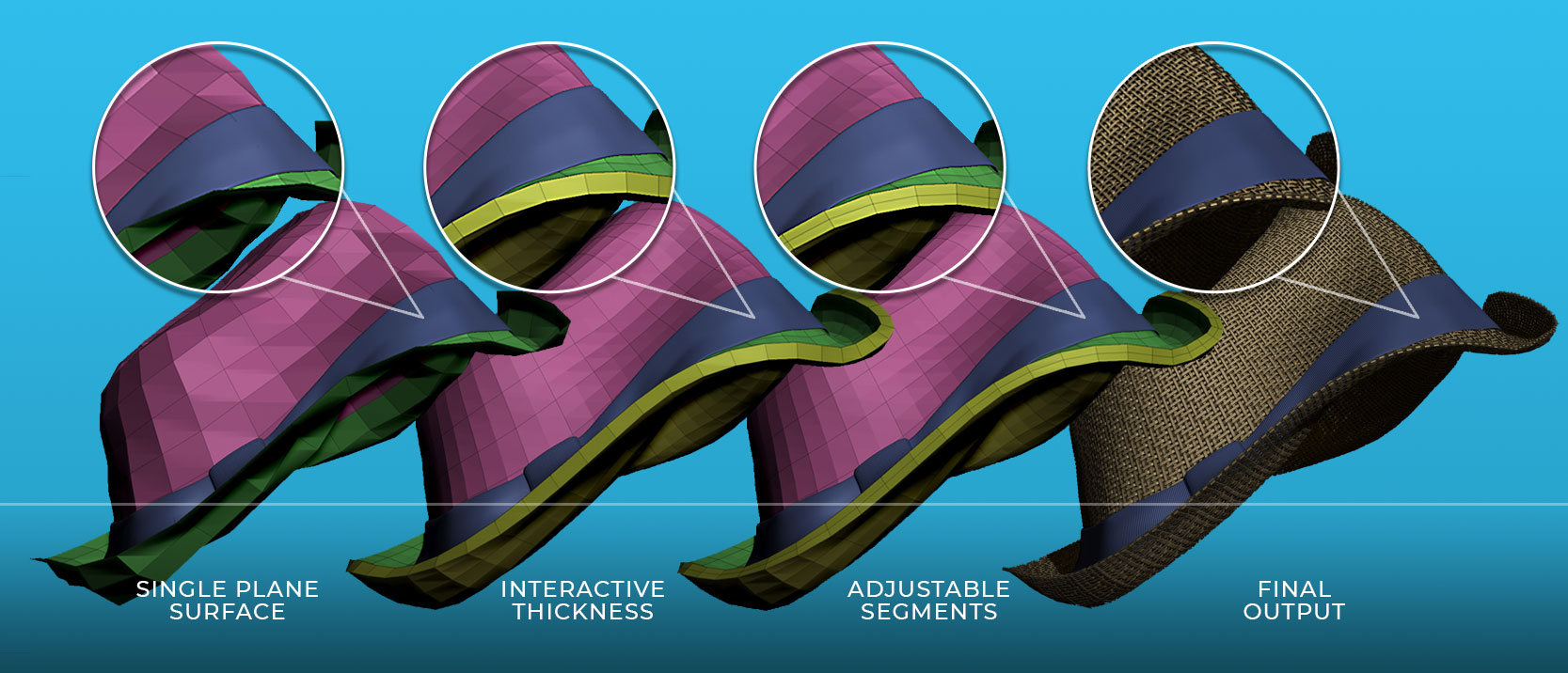ZBrush has been consistently recognized as the world’s leading digital sculpting software. ZBrush prides itself on being an art tool created for artists by artists. Therefore, it is no surprise that the latest release from Pixologic, ZBrush 2021, offers an impressive set of new features and improvements.
With customizable brushes to texture, shape, and paint virtual clay, you can see your work in real-time. This impressive digital sculpting and painting tool is used all over the world by game developers, film studios, illustrators, designers, toy makers, jewelry designers, and other creators. Use it to create illustrations and models that are only limited by your own imagination. Now, let’s take a look at what is new in ZBrush 2021.
ZBrush 2021 with Dynamics
Get ready to unleash your creativity! The new features in ZBrush 2021 allow artists to work faster and with more freedom. Always on a path of creativity and productivity, this new release goes even further in giving artists the ability to work in a natural way and experiment.
- Dynamics System – This new system gives you the ability to contract, expand, inflate, or drape with gravity any surface you are sculpting. Use it to create realistic cloth folds and much more.
- Controlled Cloth Sculpting – New brushes are available that provide unique capabilities for working with a cloth surface. You can choose where the folds will lay and create folds in real-time.
- Dynamic Subdivision feature revisited – The new features here include Dynamic Thickness and MicroPoly. Preview your subdivision levels without actually increasing the base of your polygon count. Enhancements to this feature, allow you to add adjustable thickness to any single piece of planar geography. You can also tile meshes to create a cloth weave and other materials.

 Performance – Enhancements to the ZBrush engine greatly improve performance overall. Pixologic has revisited they systems behind sculpting brushes and other popular features so you will notice faster response times and speed improvements.
Performance – Enhancements to the ZBrush engine greatly improve performance overall. Pixologic has revisited they systems behind sculpting brushes and other popular features so you will notice faster response times and speed improvements.- New functions for ZModeler – New functions include Extrude Edge and Equidistant Inset. Now you can build with polyloops, one edge, multiple edges, and/or complete edge loops with interactive edge snapping. You can also inset a single polygon (or region of polygons) and all the newly created topology will be equidistant from the existing topology.
- NanoMesh Improvements – With the revised NanoMesh Edit Object functionality you can now work with subtool instances with real-time update making it easier to update several versions of the same object in your scene.
- iMage 3D support to ZBrush – This allows you to share both a 3D model and image of your work in a GIF or PNG file. You simply post your file to a website. It will appear as a regular 2D image, but once it is opened in ZBrush the complete model with all its SubTools will be there and ready to edit.
Take a look a the video below to get a glimpse of these exciting updates.
.
Save with Education Discounts
Did you know students, schools, and faculty can save with academic discounts on popular Pixologic products such as ZBrush 2021 and ZBrushCore 2020 at Studica?
Studica is an innovative solutions supplier of future-focused technologies that has been serving the education market for almost 35 years. Studica’s offerings include software, robotics, and other technology products that enhance the learning experience. We offer a variety of solutions for students, industry, and the classroom.
Share this Post