Sample Video Analysis Instructions
Objective:
Capture and analyze the motion of a structure or object during a simulated earthquake using the Studica Robotics earthquake shake table and Vernier Video Analysis software.
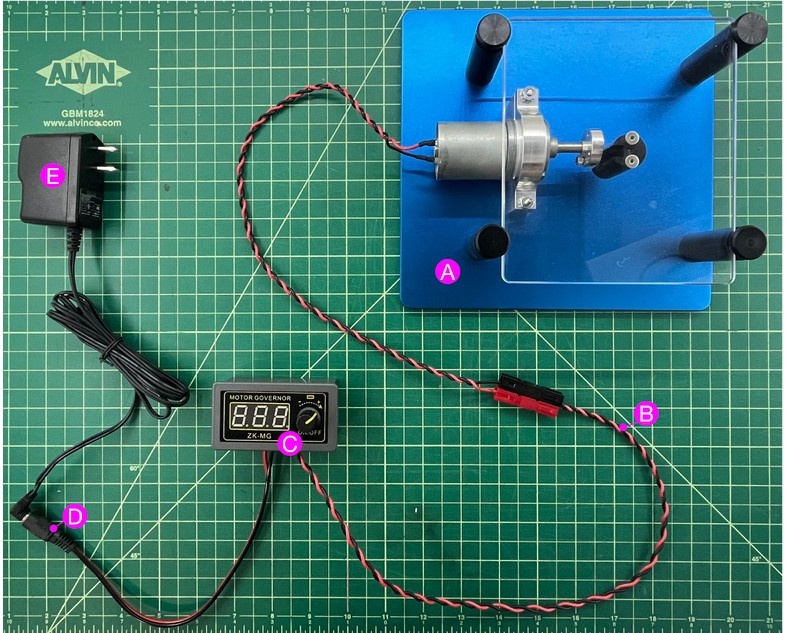
Items Required:
A. Studica Robotics Earthquake Shake table [Studica part #: 80002]
B. Adapter pigtail (included with the Earthquake Shake table)
C. Motor Speed Controlle
D. Female barrel connector
E. 12V–1250mA AC/DC power adapter (included with the Earthquake Shake table)
F. Computer or mobile device running with video analysis software (not shown)
G. Camera tripod if using mobile device (not shown – for stable video capture)
H. Sticky notes (not shown – used as visual markers)
Setup Instructions:
1. Assemble the Electrical Components
- Connect the 12V–1250mA AC/DC power adapter (E) to the female barrel connector (D).
- Plug the female barrel connector (D) into the Motor Speed Controller (C) input port.
- Connect the adapter pigtail (B) from the motor on the Studica shaker table to the output terminals of the Motor Speed Controller (C).
- Use the PWM dial to control oscillation frequency. Gradually increase frequency to overcome stall.
2. Prepare the Shaker Table
- Place the object or model structure onto the Studica Robotics Earthquake Shake table securely.
- Affix sticky notes or high-contrast markers to parts of the object to serve as a target for tracking
3. Set Up the Camera
- Mount your camera or device on a tripod, aligned perpendicularly to the plane of motion.
- Ensure the entire table and the marker(s) are visible and in focus.
- Consider using a plain, high-contrast background to aid video analysis.
4. Record the Motion
- Turn on the shaker table using the PWM controller.
- Record a 5–10 second video capturing the oscillations of the object.
- Make sure the camera remains stationary during recording.
Video Analysis Instructions:
Using Vernier Video Analysis:
- Open the recorded video in the Vernier Video Analysis
- Set the scale using a known length (e.g., sticky note width or a ruler visible in the frame).
- Mark a point of interest (e.g., a sticky note on the top of the structure) for
- Collect position time data.
- Analyze oscillation frequency, amplitude, and damping effects as
Safety Tips:
- Do not run the shaker table continuously for more than a few minutes to prevent motor
- Ensure all wires are properly connected and
- Keep fingers and loose items away from moving parts during

