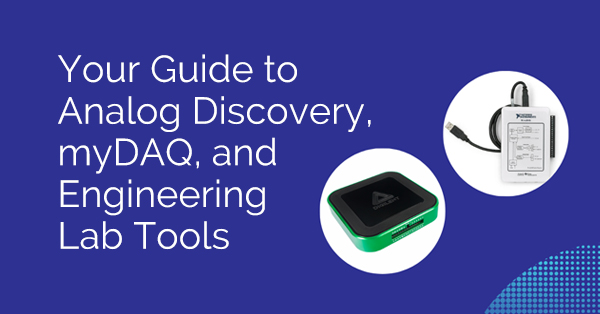Quick Summary: Looking for the right tools for your engineering or robotics lab? This guide explores the Analog Discovery 3, NI myDAQ, Analog Discovery Studio, NI myRIO, Analog Discovery Studio MAX, and NI ELVIS III. These versatile lab solutions bring hands-on learning to life. Whether you’re building circuits, programming control systems, or testing designs for a competition robot, these portable devices and platforms deliver the flexibility and precision needed for both classroom and competitive environments.
What is Analog Discovery?
 The Analog Discovery 3 from Digilent is a USB oscilloscope and multifunction test instrument designed for students, engineers, and makers. It combines essential lab equipment into one compact device, including:
The Analog Discovery 3 from Digilent is a USB oscilloscope and multifunction test instrument designed for students, engineers, and makers. It combines essential lab equipment into one compact device, including:
- Oscilloscope
- Waveform generator
- Logic analyzer
- Power supplies
- Digital I/O
For robotics applications, particularly in an educational context, the Analog Discovery’s logic analyzer can help debug control signals, while the oscilloscope allows teams to visualize sensor outputs or motor driver performance during robot testing.
What is NI myDAQ?
 The myDAQ from NI is a portable data acquisition device that connects to your PC via USB. It’s especially useful for electrical engineering education and supports integration with LabVIEW, Multisim, and other NI software. With myDAQ, students can:
The myDAQ from NI is a portable data acquisition device that connects to your PC via USB. It’s especially useful for electrical engineering education and supports integration with LabVIEW, Multisim, and other NI software. With myDAQ, students can:
- Measure and analyze electrical signals
- Control and monitor external devices
- Build and test circuits virtually and physically
In an educational setting and for robotics teams, myDAQ is an excellent tool for developing custom circuits, tuning PID loops, and some aspects of testing power systems before they’re installed on the robot.
Comparing Analog Discovery and myDAQ
Both devices give students and robotics teams access to multiple lab tools in a single portable package. From designing and testing circuits to collecting real-time data, they help learners gain practical skills in engineering concepts. They offer robotics teams a way to rapidly test sensors, troubleshoot control boards, and fine-tune competition-ready systems. Although both are portable, affordable, and student-friendly, they excel in slightly different areas:
- Analog Discovery: Best for electronics testing, signal analysis, and circuit design work.
- NI myDAQ: Best for data acquisition, system control, and integration with NI software for advanced analysis.
In the context of robotics competitions, many teams use Analog Discovery for signal troubleshooting and myDAQ for sensor data logging or actuator control testing.
| Feature |
| |
|---|---|---|
| Primary Function | Multi-function T&M device with 13+ instruments | Portable DAQ device with 8 built-in instruments |
| Software | Cross-platform (WaveForms), LabVIEW, MATLAB | Windows only (LabVIEW, Multisim) |
| Analog Inputs | 2 channels, 125 MS/s, ±25V | 2 channels, 200 ksps, ±10V |
| Digital I/O | 16 channels, 3.3V (5V tolerant) | 8 channels, 3.3V TTL |
| Power Output | ±5V adjustable | +5V, ±15V |
| Portability | Pocket-sized, USB-C powered | Handheld, USB powered |
| Best For | Mixed-signal testing, advanced labs | Intro electronics, DAQ coursework |
What is Analog Discovery Studio?
The Analog Discovery Studio is a portable electronics laboratory designed to turn almost any space into a fully functional test and measurement bench. It includes 13 instruments such as an oscilloscope, waveform generator, logic analyzer, and power supplies, as well as a built-in breadboard canvas where students can build and test circuits directly.
 Unlike traditional fixed lab benches, the Analog Discovery Studio supports both classroom and mobile learning. Students can develop and measure circuits from a library, during office hours, in a makerspace, or even in a robotics team workshop.
Unlike traditional fixed lab benches, the Analog Discovery Studio supports both classroom and mobile learning. Students can develop and measure circuits from a library, during office hours, in a makerspace, or even in a robotics team workshop.
Because of its integrated instruments and breadboard platform, robotics teams often use the Analog Discovery Studio for:
- Building and validating custom sensor boards
- Testing power distribution modules
- Troubleshooting electronics in the field
Like the Analog Discovery 3, it uses WaveForms software and delivers traditional lab capabilities in a portable format.
What is NI myRIO?
NI myRIO offers students and robotics teams a portable, real-time embedded controller that connects directly to sensors, motors, and actuators and runs LabVIEW code in real-time. In academic programs, myRIO is commonly used to teach control systems, mechatronics, and embedded programming. Robotics teams also apply it to prototype and tune autonomous drive systems, test feedback loops, and validate sensor control logic before transferring those designs to a full-size robot controller.
- Reconfigurable I/O
- Onboard processing
- Built-in Wi-Fi and USB connectivity
This allows students and teams to design, test, and iterate quickly — directly on the hardware.
Comparing Analog Discovery Studio and myRIO
Both devices give students and robotics teams hands-on access to electronics and embedded systems in a portable format, supporting circuit development, system testing, and learning real-world engineering concepts. While they share the goal of enabling practical learning, they differ in focus and application:
- Analog Discovery Studio: Best for portable electronics lab work, circuit design, and measurement anywhere, including classroom and pit-side testing for robotics.
- NI myRIO: Best for embedded control, robotics prototypes, and real-time system development with direct sensor and actuator integration.
In a robotics context, many teams use Analog Discovery Studio for breadboard prototyping and electronics troubleshooting, while NI myRIO is used for testing autonomous systems, PID loops, and real-time control projects.
| Feature | ||
|---|---|---|
| Primary Function | Portable electronics lab | Embedded design and control |
| Software | Cross-platform (WaveForms), LabVIEW | Windows (LabVIEW) |
| Instruments | 13 built-in test and measurement instruments | Programmable I/O, motor control |
| Breadboard Integration | Built-in breadboard canvas | External only |
| Connectivity | USB | USB, wireless |
| Best For | Circuit design, measurement & testing | Robotics, mechatronics, real-time control |
What is Analog Discovery Studio MAX?
 Designed for multi-course and hybrid learning environments, the Analog Discovery Studio MAX expands the capabilities of the Analog Discovery Studio with more instruments and interchangeable Canvas boards. It includes 14 built-in measurement and test instruments and supports a wide range of electrical and embedded systems applications, all powered by WaveForms software.
Designed for multi-course and hybrid learning environments, the Analog Discovery Studio MAX expands the capabilities of the Analog Discovery Studio with more instruments and interchangeable Canvas boards. It includes 14 built-in measurement and test instruments and supports a wide range of electrical and embedded systems applications, all powered by WaveForms software.
Unlike fixed benchtop systems, the Studio MAX enables hybrid learning, giving students and robotics teams the option to work in a classroom, makerspace, or at home without losing access to lab-grade tools. For robotics applications, the interchangeable Canvas boards make it easy to build, test, and refine custom control circuits or sensor breakout boards, while the built-in instruments support rapid troubleshooting and signal analysis during competition prep.
What is NI ELVIS III?
 The NI ELVIS III is a full-scale engineering laboratory platform that brings together instrumentation, embedded design, and course-specific applications in one integrated system. It’s designed for universities and technical training centers that need a centralized lab solution to support multidisciplinary engineering coursework. Students can use NI ELVIS III to explore everything from basic circuit theory to advanced control systems, using a combination of modular application boards and a web-based software environment.
The NI ELVIS III is a full-scale engineering laboratory platform that brings together instrumentation, embedded design, and course-specific applications in one integrated system. It’s designed for universities and technical training centers that need a centralized lab solution to support multidisciplinary engineering coursework. Students can use NI ELVIS III to explore everything from basic circuit theory to advanced control systems, using a combination of modular application boards and a web-based software environment.
Because it combines measurement tools with embedded design capabilities, NI ELVIS III is also useful for robotics R&D and capstone teams. It allows teams to test communication protocols, validate custom sensor boards, and simulate full control systems before deploying them on a robot. The ability to plug in different course boards also makes it ideal for cross-functional project work involving mechanical, electrical, and software subsystems.
Comparing Analog Discovery Studio MAX to NI ELVIS
Both platforms provide multi-instrument lab capabilities for students and educators, supporting a broad range of engineering, electronics, and robotics projects. They help learners gain hands-on experience with circuit design, embedded systems, and test-and-measurement workflows. Key differences include:
- Analog Discovery Studio MAX: Best for portable, all-in-one lab work, hybrid classrooms, multi-course electronics labs, and robotics R&D with interchangeable Canvas boards.
- NI ELVIS III: Best for fixed-location labs, multidisciplinary engineering courses, and comprehensive lab setups with curriculum-specific modules.
In practice, Studio MAX allows flexible, mobile learning while providing nearly the same instrumentation as a full lab, where NI ELVIS III is ideal for structured, centralized classroom or lab environments.
| Feature | ||
|---|---|---|
| Primary Function | Portable all-in-one electronics lab | Engineering lab platform |
| Instruments | 14 instruments with interchangeable Canvas | Multi-instrument with embedded design |
| Course Integration | Curriculum-tailored Canvas options | Curriculum-specific boards |
| Software | WaveForms, LabVIEW compatible | Web-based NI environment |
| Portability | Portable and compact | Desktop unit |
| Best For | Classroom & hybrid learning, robotics R&D | Fixed-location labs |
Which Lab Solution Is Right for You?
Choosing the right tool starts with understanding how each solution fits into the learning and development journey. The table below summarizes all six products so you can quickly see how the capabilities expand from portable circuit testing tools to full engineering and robotics lab platforms, and decide which option best fits your needs.
To help you compare all six options at a glance, the table below summarizes how each solution aligns with specific applications and learning environments.
| Product | Primary Use | Best For | Portability | Software |
|---|---|---|---|---|
| Analog Discovery 3 | Portable multifunction test & measurement | Electronics design, mixed-signal testing, robotics troubleshooting | Pocket-sized, USB-C powered | WaveForms (Windows, macOS, Linux), LabVIEW, MATLAB |
| NI myDAQ | Portable data acquisition and basic lab tool | Introductory electronics coursework, data acquisition, LabVIEW/Multisim integration | Handheld, USB powered | LabVIEW, Multisim (Windows only) |
| Analog Discovery Studio | Portable electronics lab with breadboard | Circuit design & measurement anywhere, classroom or pit-side testing for robotics | Portable with built-in breadboard canvas | WaveForms (Windows, macOS, Linux), LabVIEW |
| NI myRIO | Embedded design controller | Real-time control, mechatronics, robotics prototypes | Portable controller (USB/Wi-Fi) | LabVIEW (Windows) |
| Analog Discovery Studio MAX | All-in-one lab platform with interchangeable Canvas boards | Classroom and hybrid learning, robotics R&D, multi-course electronics labs | Portable/compact | WaveForms, LabVIEW |
| NI ELVIS III | Full engineering lab platform | Fixed location labs, multidisciplinary engineering curriculum, capstone robotics projects | Desktop, non-portable | NI web-based instrumentation, LabVIEW |
Frequently Asked Questions
Analog Discovery devices are used to design, test, and analyze electronic circuits. They combine tools like oscilloscopes, logic analyzers, and power supplies into one compact system. Robotics teams use them to troubleshoot sensors, test control signals, and analyze motor driver performance.
Is Analog Discovery good for college students?
Yes. Analog Discovery is one of the most popular engineering lab tools for college students because it provides hands-on learning with real hardware and replaces multiple pieces of benchtop equipment.
How is Analog Discovery different from NI myDAQ?
Analog Discovery focuses on test and measurement (oscilloscope, logic analyzer, waveform generator), while NI myDAQ focuses on data acquisition and integration with LabVIEW and Multisim software. Analog Discovery is ideal for electronics design and robotics troubleshooting, while myDAQ is best for basic DAQ coursework and LabVIEW-based applications.
What is the difference between Analog Discovery Studio and Analog Discovery Studio MAX?
Analog Discovery Studio includes 13 built-in instruments and a breadboard canvas. Analog Discovery Studio MAX expands this to 14 instruments and adds interchangeable Canvas boards, allowing users to quickly adapt the platform for different courses or robotics and embedded applications.
Can robotics teams use Analog Discovery products?
Yes. Robotics teams frequently use Analog Discovery devices to test sensors, debug control boards, verify communication protocols, and prototype custom electronic circuits. Their portability makes them useful for both lab work and pit-side troubleshooting during competitions.
What software does Analog Discovery use?
All Analog Discovery devices use Digilent’s free WaveForms software, which is compatible with Windows, macOS, and Linux. WaveForms provides access to all built-in instruments and supports scripting and automation.
Choosing the Right Solution
Selecting the right lab tool depends on your learning goals and application needs. Students starting with introductory electronics will benefit from the Analog Discovery 3 or NI myDAQ, which provide hands-on circuit testing and basic data acquisition. Those working on robotics, embedded systems, or real-time control projects will find NI myRIO ideal for prototyping and tuning autonomous systems. For fully equipped lab environments, Analog Discovery Studio MAX and NI ELVIS III deliver multi-instrument platforms, with the Studio MAX offering unmatched flexibility for portable, hybrid, or multi-course setups, and NI ELVIS III providing a robust solution for fixed-location, curriculum-driven labs.
Share this Post